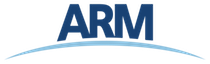Introduction
The ARM computing cluster resources are provided to users for research purposes. All users must agree to abide by all security measures described in this document. Failure to comply with security procedures will result in termination of access to ARM computing resources and possible legal actions.
Scope
The requirements outlined in this document apply to all individuals who have an ARM account. It is your responsibility to ensure that all individuals have the proper need-to-know before allowing them access to the information on ARM computing resources. This document will outline the main security concerns. Specific use policies are covered in the Computing Policy.
Personal Use
ARM computing resources are for business use only. Installation or use of software for personal use is not allowed. Incidents of abuse will result in account termination.
Inappropriate uses include, but are not limited to:
- Sexually oriented information
- Downloading, copying, or distributing copyrighted materials without prior permission from the owner
- Downloading or storing large files or utilizing streaming media for personal use (e.g., music files, graphic files, internet radio, video streams, etc.)
- Advertising, soliciting, or selling
Accessing ARM Computational Resources
Access to systems is provided via Secure Shell version 2 (sshv2). You will need to ensure that your ssh client supports keyboard-interactive authentication. The method of setting up this authentication varies from client to client, so you may need to contact your local administrator for assistance. Most new implementations support this authentication type, and many ssh clients are available on the web. Login sessions will be automatically terminated after a period of inactivity.
When you apply for an account, you will be provided with user ID and password (self generated). When your account is approved, your UID will be added to the appropriate group and you will be sent an email notification with further instructions for login. Please refer to System Overview for information on host access specifics.
DO NOT share your UID and password with anyone. Sharing of accounts will result in termination. If your account information is compromised, contact cluster support immediately and report the incident.
Data Management
The ARM uses a standard file system structure to assist users with data organization on ARM Stratus cluster. Complete details about all file systems available to ARM users can be found in the System Overview and Storage Policy documents.
Data Transfer
The ARM Data Center offers dedicated data transfer nodes (DTN) to users. The nodes have been tuned specifically for wide area data transfers, and also perform well on the local area. There are also several utilities that the ARM recommends for data transfer. Please refer to the System Overview document for instructions on how to move data across these DTN’s.